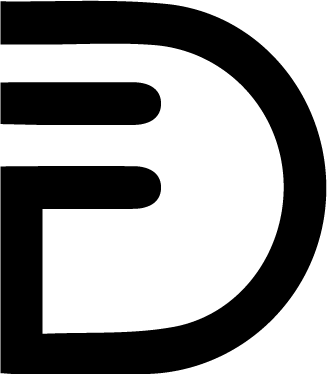Notebooks
Confidant Hardcover Notebook by Barron Fig
The unique wider size and shape of the pages in this notebook add to the overall aesthetics. I really enjoy this brand and what it's become. Barron Fig's minimalistic approach to all of their products definitely sets them apart from others. I've been a fan of these guys since 2015 and it's exciting to see that this company has evolved into selling more than just notebooks, but a variety of tools for thinker - which is aptly their slogan.
Pens
The Sharpie Pen has recently become one of my favorite pens. I write fairly lightly to the point where I can hardly see my own writing. This pen allows me to write at a normal pressure, but provides a darker and richer color to the page.
This fountain pen by Muji is also quite nice. This has actually been the first fountain pen that I've owned so there's nothing I can really compare it to, and frankly I'm still learning how to properly use it.
Software
FramerX is the newest and one of the most innovative design tools on the block. If you're not interested in user interface or interaction design but want to see an awesome landing page, go check them out. (View on desktop to see the full effect).
I'm still getting the hang of this program. You can use React to code interactions, but right now I'm focusing on design first - which is why FramerX came about in the first place. I can definitely see how FramerX will benefit both designers and developers during the prototyping stages.
Adobe XD is a UI design tool from Adobe. XD is perfect for quick mockups and simple interactions.
A few key features that I like are:
1. Image fill option. It's easy to add photo content into your designs without having to go through multiple windows like in Sketch and Framer. You just drag an image into your frame and it fills.
2. Repeating Grids. This feature is nice if you want a neat way of organizing similar elements on your design but don't want the hassle of making duplicates. Once a grid is created, it acts as a group so once you change one part, the whole thing changes which can be convenient.
3. Simplified Interface. If you're an Adobe fan, you'll get the hang of XD fairly quickly as it has a similar interface to their other products such as Photoshop and Illustrator. This simplified interface helps with learning the program but it also doesn't distract you from the designs you are creating.